Windows 10 Ürün Anahtarı Nasıl Öğrenilir
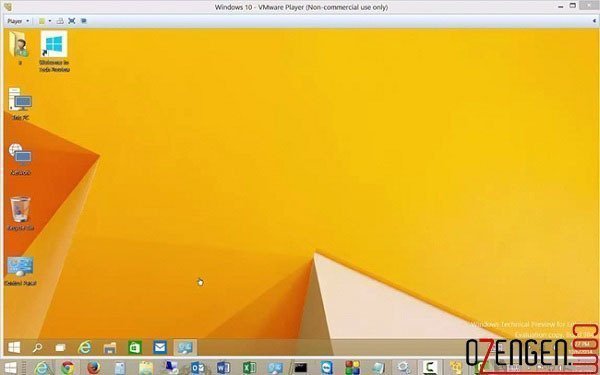
Windows 7, 8 ya da 8.1 sürümlerinden Windows 10‘a geçiş yaptığımız zaman ürün anahtarımızı öğrenmek için aşağıdaki işlemleri yapabiliriz. Ücretsiz Windows 10 geçişini yaptıktan sonra ömür boyu kullanabileceğiniz lisans bilgilerinizi öğrenebilirsiniz.
İşlemi yapmak için VBScript kodu kullanacağız.
Not defteri açarak aşağıdaki kodları yapıştırıyoruz. Kodları yapıştırdıktan sonra “Farklı kaydet” seçeneğine tıklayarak WindowsLisans.vbs olarak kaydediyoruz. Daha sonra kaydettiğimiz dosyaya çift tıklayıp çalıştırıyoruz ve lisans bilgilerimiz ekrana geliyor.
[box type=”info” align=”aligncenter” ]
Serkan Çataltaş – www.ozengen.com
Option Explicit
Dim objshell,path,DigitalID, Result
Set objshell = CreateObject(“WScript.Shell”)
‘Set registry key path
Path = “HKLM\SOFTWARE\Microsoft\Windows NT\CurrentVersion\”
‘Registry key value
DigitalID = objshell.RegRead(Path & “DigitalProductId”)
Dim ProductName,ProductID,ProductKey,ProductData
‘Get ProductName, ProductID, ProductKey
ProductName = “Product Name: ” & objshell.RegRead(Path & “ProductName”)
ProductID = “Product ID: ” & objshell.RegRead(Path & “ProductID”)
ProductKey = “Installed Key: ” & ConvertToKey(DigitalID)
ProductData = ProductName & vbNewLine & ProductID & vbNewLine & ProductKey
‘Show messbox if save to a file
If vbYes = MsgBox(ProductData & vblf & vblf & “Save to a file?”, vbYesNo + vbQuestion, “BackUp Windows Key Information”) then
Save ProductData
End If
‘Convert binary to chars
Function ConvertToKey(Key)
Const KeyOffset = 52
Dim isWin8, Maps, i, j, Current, KeyOutput, Last, keypart1, insert
‘Check if OS is Windows 8
isWin8 = (Key(66) \ 6) And 1
Key(66) = (Key(66) And &HF7) Or ((isWin8 And 2) * 4)
i = 24
Maps = “BCDFGHJKMPQRTVWXY2346789”
Do
Current= 0
j = 14
Do
Current = Current* 256
Current = Key(j + KeyOffset) + Current
Key(j + KeyOffset) = (Current \ 24)
Current=Current Mod 24
j = j -1
Loop While j >= 0
i = i -1
KeyOutput = Mid(Maps,Current+ 1, 1) & KeyOutput
Last = Current
Loop While i >= 0
keypart1 = Mid(KeyOutput, 2, Last)
insert = “N”
KeyOutput = Replace(KeyOutput, keypart1, keypart1 & insert, 2, 1, 0)
If Last = 0 Then KeyOutput = insert & KeyOutput
ConvertToKey = Mid(KeyOutput, 1, 5) & “-” & Mid(KeyOutput, 6, 5) & “-” & Mid(KeyOutput, 11, 5) & “-” & Mid(KeyOutput, 16, 5) & “-” & Mid(KeyOutput, 21, 5)
End Function
‘Save data to a file
Function Save(Data)
Dim fso, fName, txt,objshell,UserName
Set objshell = CreateObject(“wscript.shell”)
‘Get current user name
UserName = objshell.ExpandEnvironmentStrings(“%UserName%”)
‘Create a text file on desktop
fName = “C:\Users\” & UserName & “\Desktop\WindowsKeyInfo.txt”
Set fso = CreateObject(“Scripting.FileSystemObject”)
Set txt = fso.CreateTextFile(fName)
txt.Writeline Data
txt.Close
End Function
[/box]
İşlemler sırasında bir sorun yaşarsanız yardımcı olabiliriz. Kolay gelsin arkadaşlar.

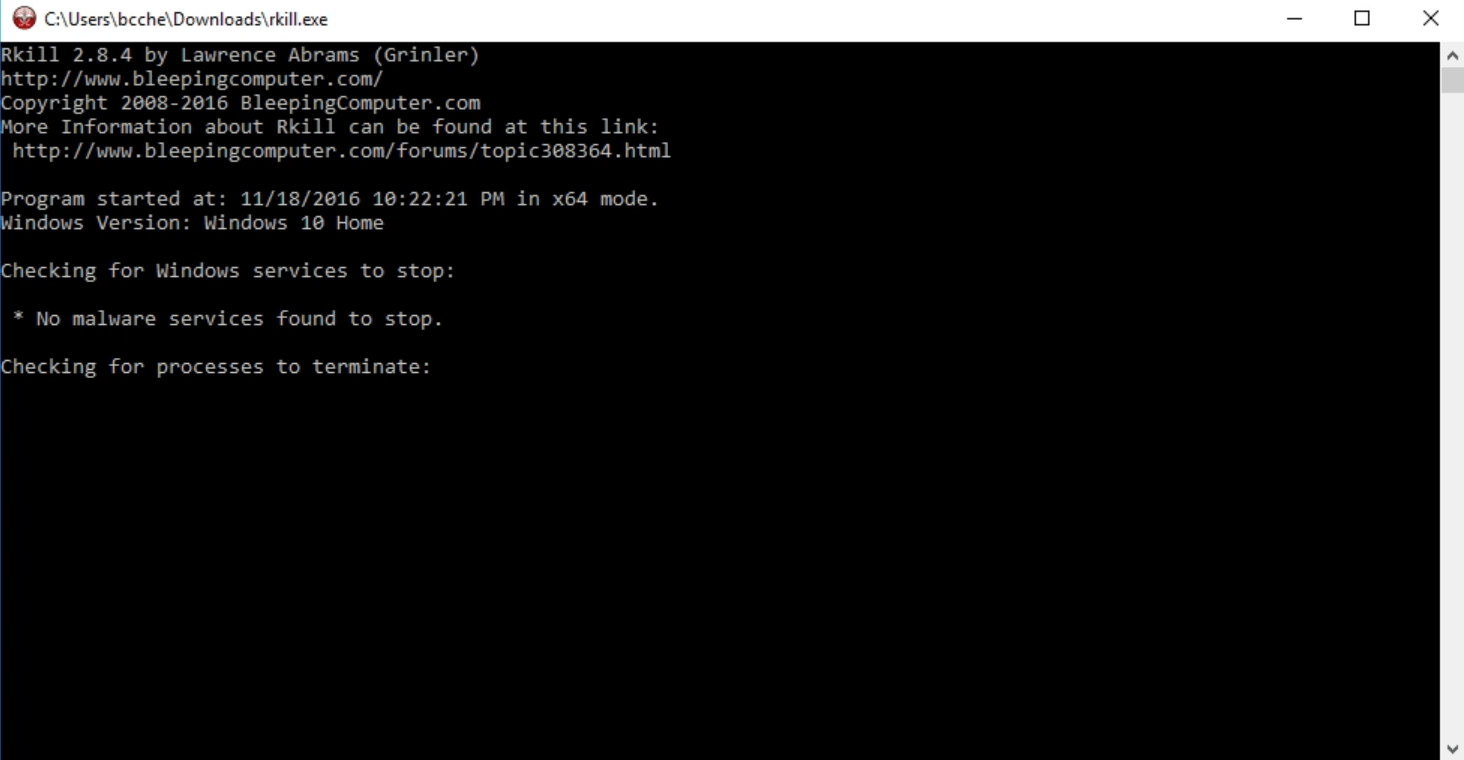
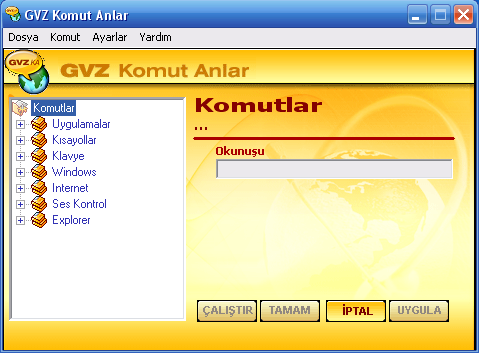
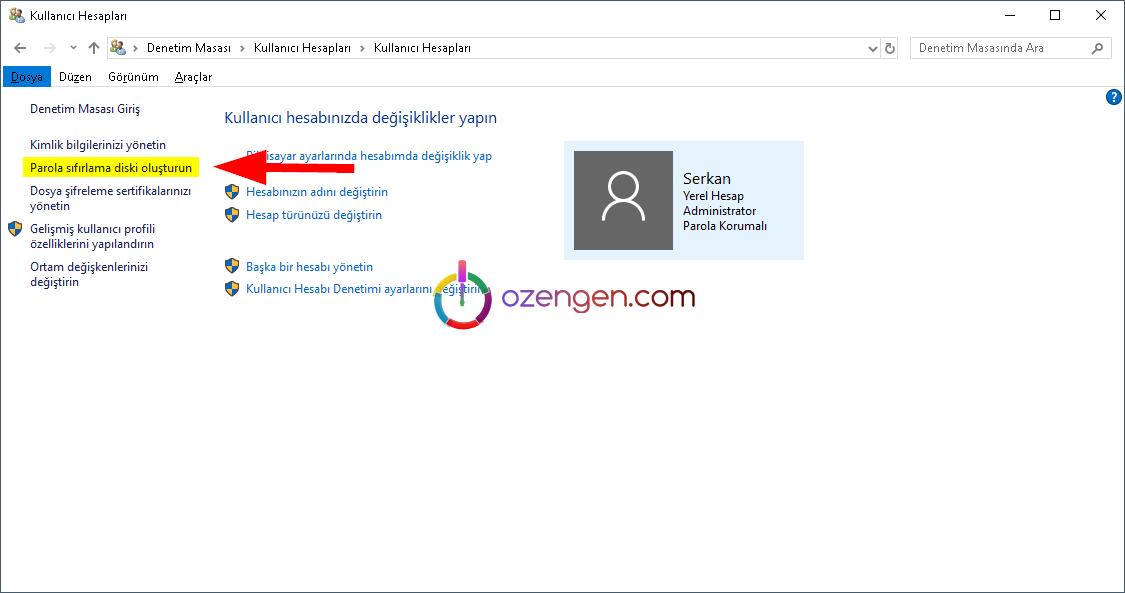
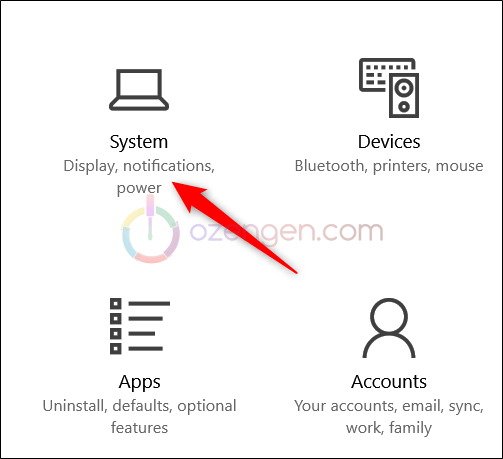
Merhaba, kodunuzu derlenirken 5 satır da geçersiz karakter diyip derleme hatası veriyor. Bu konuda yardımcı olabilir misiniz ?